The HANNAH consortium welcomes entries for its youth competition. The competition’s theme is “My town’s Jewish history – a digital storytelling competition”. Students are invited to submit a short documentary film combining video and photos, between 5 and 7 minutes in length.
The competition is divided into two categories: students between 12 to 16 years of age, and those 17 to 21 years.
Awards for each age group:
1st prize: 300€ voucher
2nd prize: 200€ voucher
3rd prize: 100€ voucher
Vouchers can be used for tech equipment or books/educational material related to the Holocaust.
Submission deadline: October 5, 2022
Winning projects will be announced at the end of October
Winning projects will be screened in Athens at the final Hannah conference in November 2022, hosted by the Jewish Museum of Greece.
GUIDELINES
STEP 1: RESEARCH
Students think of a topic for a film. For inspiration, you can watch the best practice examples made by teenage students in Greece and Poland: The first film is about the Jewish cemetery in Thessaloniki in Greece. The second film is about the Jewish history of the Polish town Biala Podlaska.
Then, students start researching past and present Jewish life in their town or region. Possible leading questions to structure the film include:
- When did Jews first come to the city?
- What was the peak Jewish population and when was that?
- Who were the most famous Jews who came from here, or from around here?
- Where are they buried?
- How many Jews live here now and which Jewish sites (synagogues, cemeteries, etc.) are here now?
- If there are no Jewish sites left: are there still some traces of them or other signs of commemoration?
- What were the occupations of the Jewish people in the town?
- What happened here during the Holocaust?
- What happened to the Jews of the town after the Holocaust?
- Describe the Jewish community in the town today and its activities.
STEP 2. LOCATING GOOD PHOTOS TO TELL THE STORY
Research photos from databases such as centropa.org, national and city libraries, archives, or local museums of (Jewish) history.
Other interesting links include the databases of Yad Vashem, the US Holocaust Memorial Museum, and the Jewish Virtual Library.
For research on Jewish cemeteries, the ESJF guide includes useful links on page 74.
Important: Films must be made entirely by students, not by professionals or teachers!
Tips:
- If you work with photos in your film instead of video, you should include at least 40 photos (roughly 1 photo per every 10 seconds)
- You can use your own photos or archival photos as long as these can be used for free. Please credit each photo’s source at the end of the film
- The film needs to be narrated in English, or subtitled in English
STEP 3. SHOOTING VIDEO
At this point, you have collected old photos and you have done good research.
You should now visit the Jewish sites in your town (or a nearby town) to take good photos with your digital cameras or shoot video.
Many cell phones now offer the option for shooting video, but it would be better to use something of higher quality, if possible.
When shooting a video, here are a few basic rules:
- If the object or person you are filming is moving, then you can hold the video camera and film it. If the person is sitting, or if you are filming a synagogue, cemetery, or building, then use a tripod!
- If you want to show us the dome of a synagogue and the altar, then slowly pan up or down.
- Each shot should last 20 seconds.
- If you are going to be listening to someone, try and find a way to get a small microphone in front of him or her, because the microphone on the camcorder usually won’t be good enough— especially if they are outside on the street, where there is too much noise.
- If you choose to interview one person, please do not solely feature the interview in your film. Interviews can be a nice addition to the film, but it shouldn’t be the sole content.
STEP 4. STORYBOARD
The next step is to create a storyboard – in English.
The storyboard needs to be in MS Word, and the photos dragged and dropped into the word doc. Don’t drag high res photos into your Word doc as it will crash.
Remember: We want you to tell us a story. Use photos or video or both, but make it a story for us.
If your school has a creative writing or theater course, this teacher might be willing to help.
For examples of a storyboard, visit this website (Step 4: Creating a storyboard)
STEP 5. VIDEO PRODUCTION
You will now need to create your own video. This can be done in many programs —Microsoft Movie Maker, Sony Vegas, Apple iMovie, etc.
If your school has an IT department or a teacher who specializes in video, then have them help with the recording of the narration.
- Collect your materials (images, video clips, audio files, sound effects) and place them into a single folder.
- Open your software and make sure you have access to “import” the materials you collected into your software
- Import all materials so that you can arrange them into an organized film.
- Your software will have a “timeline” or “project area” where you can arrange your materials to create your film.
- Focus on your narration first, at the speed and tone you wish, and then add visual materials. #
STEP 6. ADDING CREDITS, CONVERTING, UPLOADING THE FILM
At the end of the film, you must list credits with:
- the names of the students who participated
- the music you used
- photos and film footage you used, if from outside sources, your other sources, and a bibliography
Do NOT steal music and photos, but look for music and photos that are copyright free. A good starting point for your search is the Free Music Archive for music and Flickr CC or Wikimedia Commons for photos. Please make yourself familiar with the different licenses attributed to the respective works. Finally, the credit section of your film should include a thank you to those people who helped – your teacher, the city library, the Jewish community, or whoever helped with the research.
- Finalize your film into a .MOV or a .MP4 file
- Save the finalized version to your computer
- Use the saved file to share online: upload the film on YouTube, and send us the link; or send it through Dropbox /Google Drive through the form below.




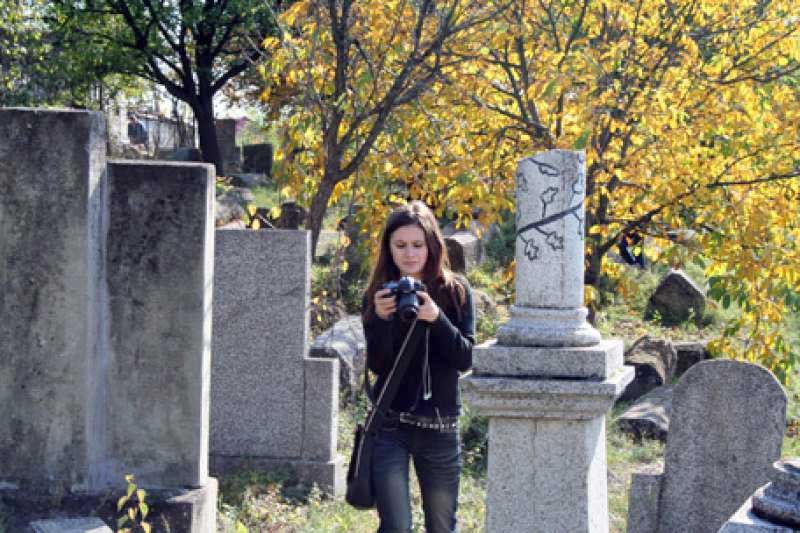
 © 2022. This work is licensed under a
© 2022. This work is licensed under a